Estimated Arrival Setup
If your property regularly pre-assigns rooms before a guest's arrival, and (or) allow guests to arrive early or at varying points throughout the day, Chorum allows you to create a list of "estimated" arrival times for guests. The feature is primarily meant to aid your property's housekeeping staff in planning their daily cleaning schedules, prioritizing rooms that expect to be occupied earlier before cleaning rooms that won't be occupied until later, if at all for the day.
Video Tutorial
For a video tutorial please view: Estimated Arrival Times
When enabled, ETA is set from the guest's booking. When set, the value will appear on housekeeping assignments, most notably the Room Status menu in Chorum Mobile.
- Navigate to Administration module.
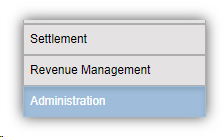
- From the Misc. Codes menu, select Estimated Arrival.
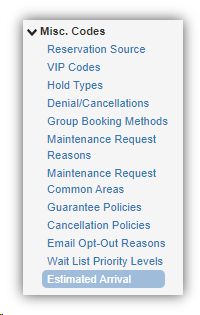
- Use the Add button at the top of the form to add a blank row for setup. Otherwise, if modifying an existing option, select the row you wish to modify and edit the desired column(s).
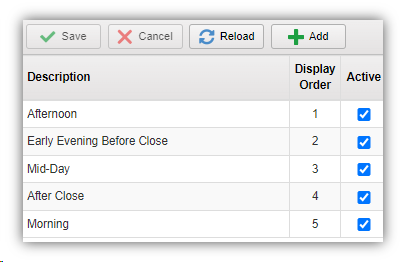
Note the Display Order for each entry - this determines (from lowest to highest) what order the arrival description will be displayed when choosing an ETA. If no display order is assigned to a given entry, or multiple entries share the same display order, all entries within that order will instead be sorted in alphabetical order. We recommend arranging your list from earliest to latest.
Save your work at the top of the menu to commit your changes. Be mindful that once a new arrival code has been saved, it cannot be deleted (only marked inactive).